How do I apply promo/discount codes?Updated 6 months ago
To apply a promo or discount code:
- Add items to cart and click "Checkout securely"
- In the checkout, add your code into the "Discount code or gift card" field
- On a mobile device: above the "Pay now" button at the bottom of the page
- On a desktop: on the right hand side of the screen, below your cart details
- Click Apply
If you’re having trouble entering your promo code, please try clearing the cache on your web browser or trying on a different device. Please note that some codes are only valid on certain products or based on certain cart details.
| Mobile View | Desktop View |
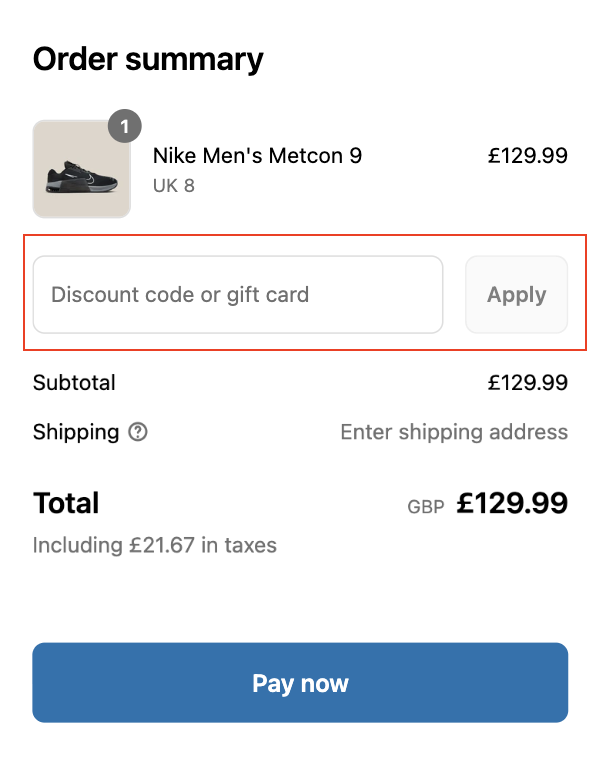 | 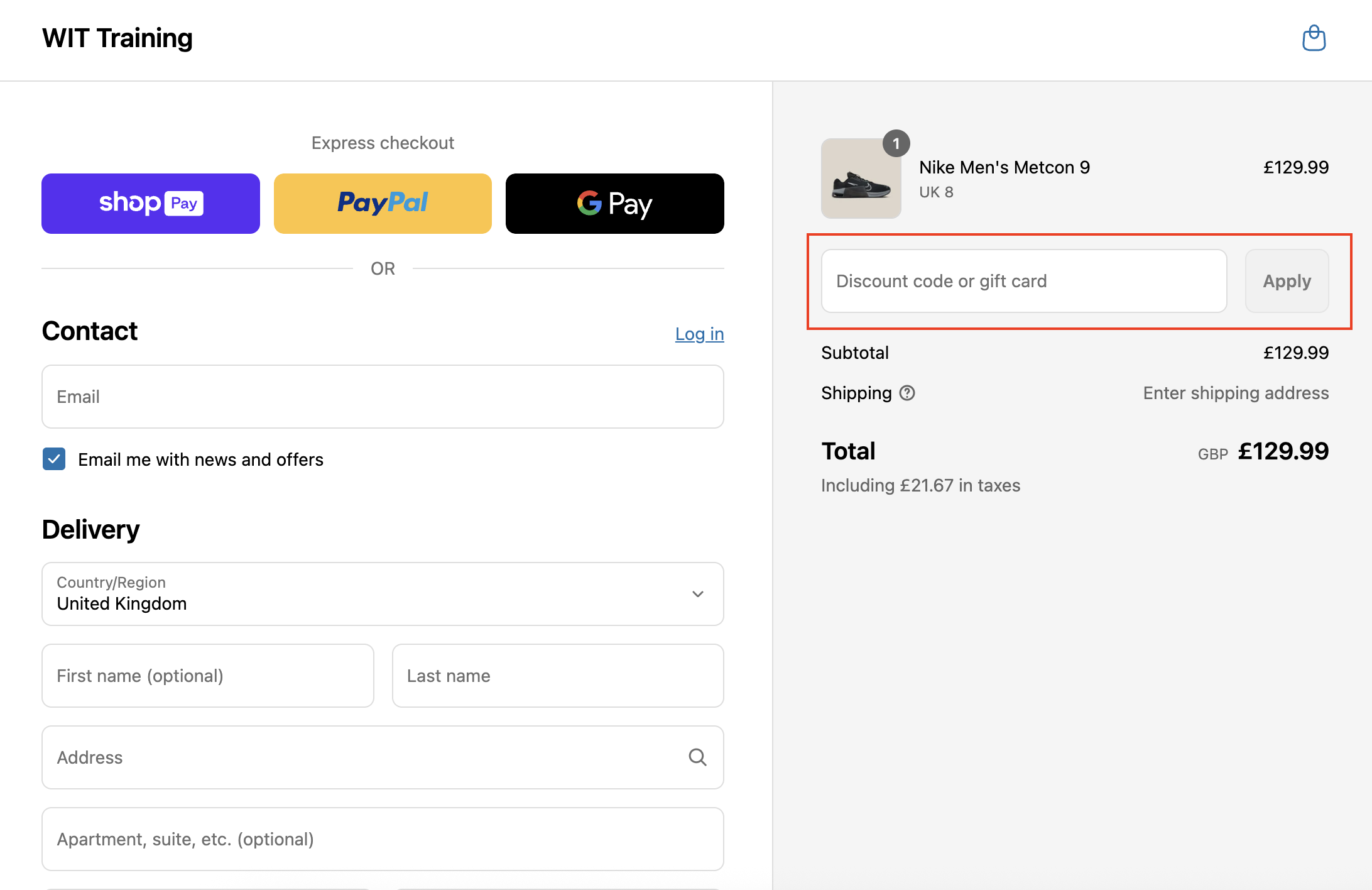 |